geotargeter conversion metric update
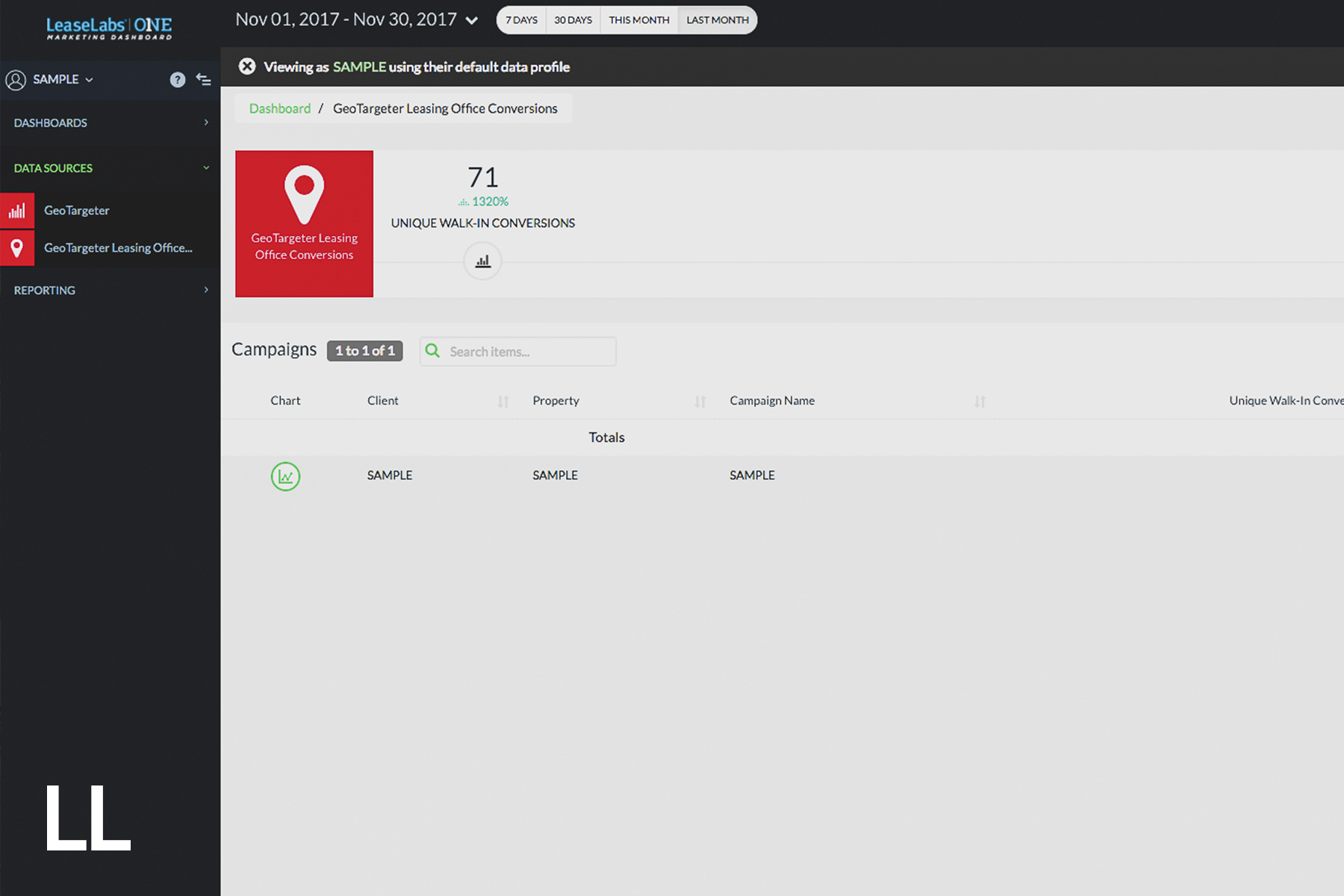
LeaseLabs is excited to announce that the GeoTargeter platform now has the ability to better distinguish between residents that live in the community and actual prospects through a new reporting feature that includes “Unique Walk-In Conversions.”
Unique Walk-In Conversions are users who have been served a GeoTargeter ad and detected within a campaign’s conversion zone one time, within a 30-day period.
This rolling 30-day window allows frequent conversion zone visitors to continuously register as “Total Walk-In Conversions,” rather than “Unique Conversions.” The only instance a visitor will be counted as a Unique Walk-In Conversion is if they are absent from the conversion zone for 30 days or more.
This allows us to have much more reliable data on actual prospects that are visiting your leasing office because they viewed or engaged with a GeoTargeter campaign ad, versus current residents or staff that could be within the GeoFencing of your conversion zone more regularly.
This new reporting metric has one goal:
- Better visibility into unique leasing office foot traffic from prospective renters versus day-to-day foot traffic from current apartment renters, building employees, and delivery personnel.
Below are the new GeoTargeter reporting features available within the LeaseLabs ONE Dashboard:
On the GeoTargeter Dashboard, you will notice two new areas of high-level data located at the top-right portion of your screen identifying the Unique and Total Walk-In Conversions within the defined date range you have selected.
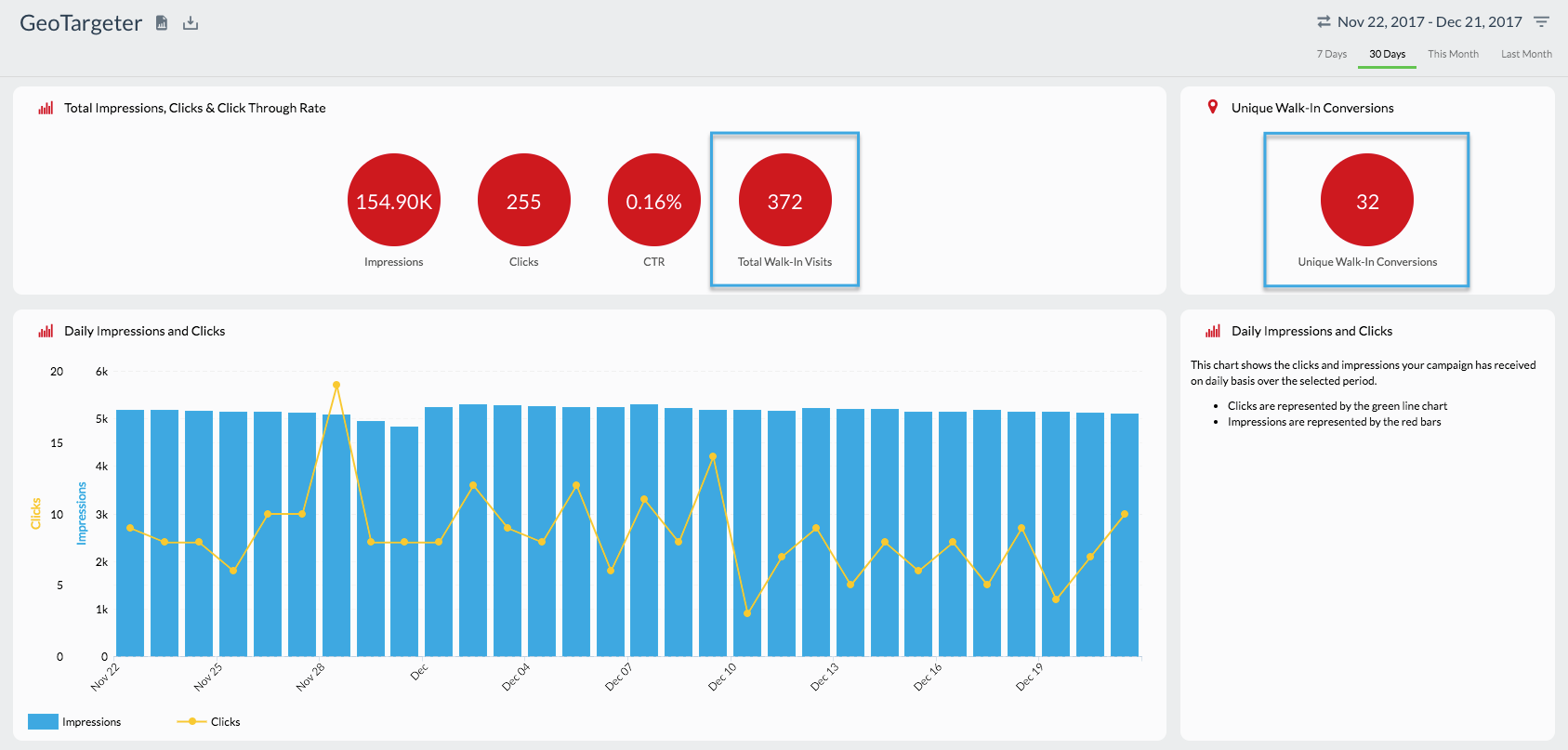
Continue scrolling down the Dashboard and you will also see the same high-level data expressed graphically within the range of dates that were selected.
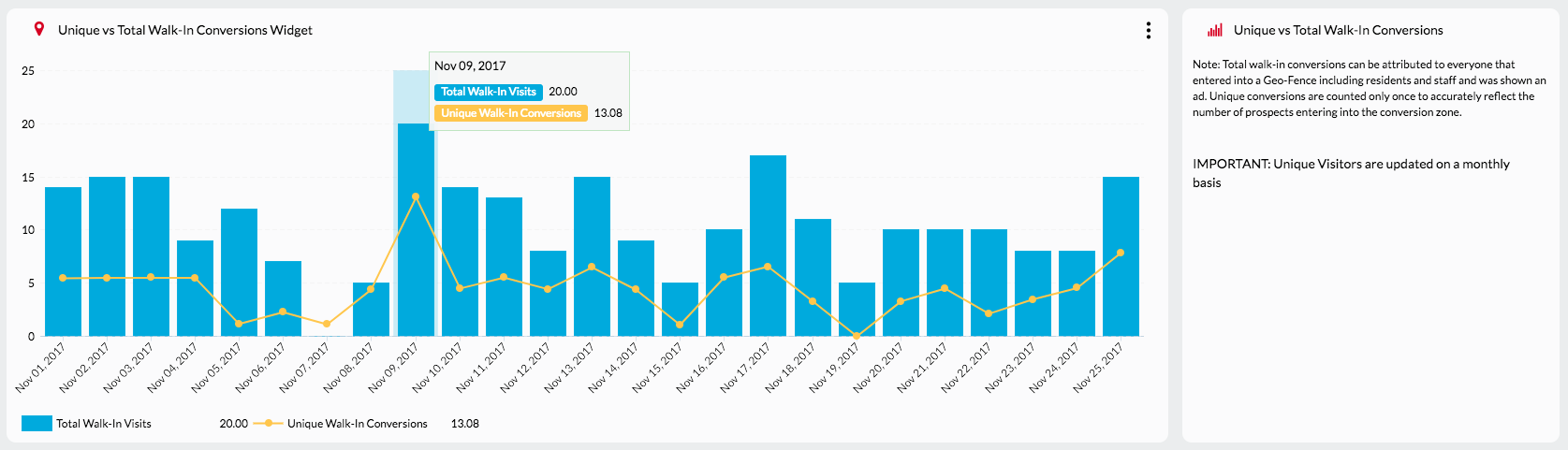
Within the Data Sources tab, you will find a brand new section labeled GeoTargeter Leasing Office Conversions. This section of the LeaseLabs ONE Dashboard allows you to dive deeper into specific GeoTargeter campaigns and track Unique Conversions.
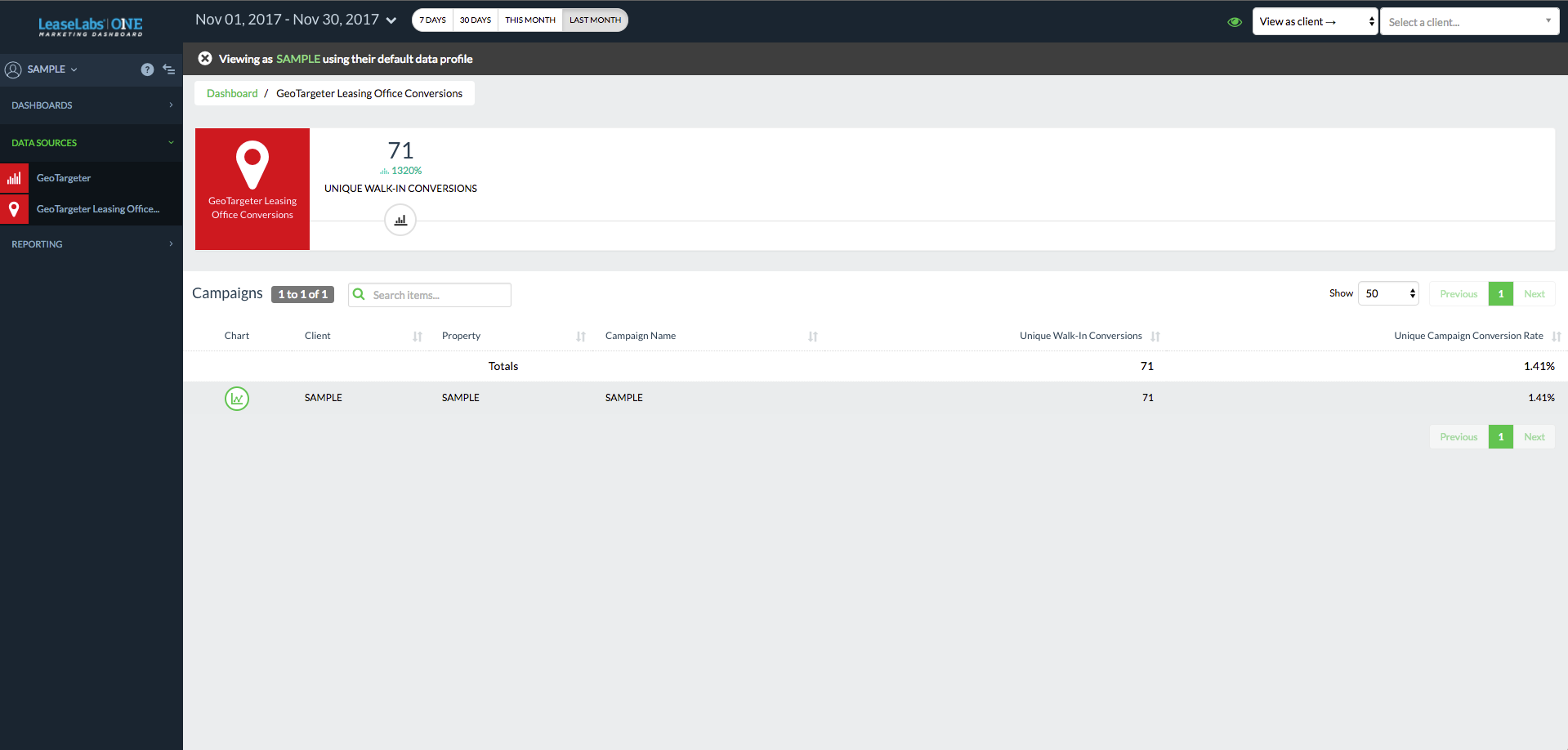
Here are a few FAQs regarding this new GeoTarger reporting metric:
1. What are “Total Walk-In Conversions?”
Users who have entered one of your campaign’s geofences, served a GeoTargeter ad, then detected within your leasing office conversion zone more than one time within a rolling 30 day period. Total Walk-In Conversions can be attributed to everyone, including unique, residents, and staff, who was previously shown a GeoTargeter ad and then entered into a conversion zone.
2. What are “Unique Walk-In Conversions?”
Users who have entered one of your campaign’s geofences, served a GeoTargeter ad, and detected in your leasing office conversion zone one time, within a 30-day period.
3. Will a user’s conversion zone rolling 30-day window reset at the first of every month?
No, each user’s conversion zone rolling 30-day window is unique. If, for example, Nick is a served a GeoTargeter ad and enters a conversion zone on November 15th, he will be reported as one Unique Walk-In Conversion if he does not re-enter that conversion zone until December 16th, the day after his 30-day window expires.
4. When will this reporting metric go live?
The Unique Walk-In Conversion metric is currently live in your dashboard and will appear for the first time in your December 2017 GeoTargeter campaign report.
Login to your LeaseLabs ONE Dashboard now to view the new GeoTargeter conversion metric.
![]() Your mobile billboard awaits with GeoTargeter. Interested?
Your mobile billboard awaits with GeoTargeter. Interested?

